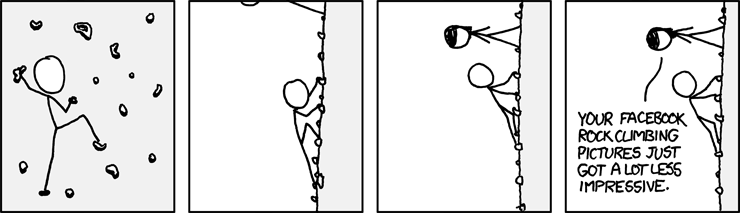Saw this on Hands On: Make Electronics and quickly went over to Make to get the details. My biggest complaint, and pretty much only one, about the Make:Electronics book up to this point is having to stop and order parts.
Maker Shed is in the process of creating two component packs to go along with the book. The first one will available mid march and the second one shortly after that. The cost of the first is $99. I probably won't be buying this one since I've already purchased most of the items included already. As soon as they list the parts in the second component kit, I'll make a decision regarding that one.
I figure I've dropped over $300 so far including the book and the tool kit. Being able to buy the components like this won't be any more expensive. You do miss out on the opportunity to figure out how to buy components, but that will come sooner or later.
Tidbits I think might be interesting to technology teachers and the tech curious.
Sunday, February 28, 2010
Friday, February 26, 2010
Funny: Nolan Cheese Commercial
I know I'm sick....but this commercial makes me cringe and laugh every time.
Thursday, February 25, 2010
Quick Soldering Guide
Stumbled across this one page cartoon giving basic instructions on soldering. The cartoonist, Andie Nordgren, has the pdf she created as a handy reference available for download from her blog, Andie's Log. Click here to see the full comic.
[Image captured from Andie's Log: http://log.andie.se/post/397677855/soldering-is-easy]
[Image captured from Andie's Log: http://log.andie.se/post/397677855/soldering-is-easy]
Wednesday, February 24, 2010
Worth 1000
Worth 1000 is a website where folks compete in photography and photo manipulation. I haven't been here for a while, and it looks like they've redesigned the site. It also looks like they are more closely associated with the Aviary online tools.
I often come here when I am trying to come up with ideas for my Multimedia classes. I've adapted some of the contests I've seen here into classroom lessons. I don't usually visit the site live during class, as there can be inappropriate for school content. They've also added a multimedia section that I don't remember seeing before that includes other media such as sound. Use your judgment on using in the classroom based on the level of your students.
Here is a recent illustration contest: Literary Scenes - Worth1000 Contests. The scene above was taken from this slide show and is called "The House of Usher" by bajazet.
I often come here when I am trying to come up with ideas for my Multimedia classes. I've adapted some of the contests I've seen here into classroom lessons. I don't usually visit the site live during class, as there can be inappropriate for school content. They've also added a multimedia section that I don't remember seeing before that includes other media such as sound. Use your judgment on using in the classroom based on the level of your students.
Here is a recent illustration contest: Literary Scenes - Worth1000 Contests. The scene above was taken from this slide show and is called "The House of Usher" by bajazet.
Tuesday, February 23, 2010
Animation Club and iStopMotion
Most of my students don't like to animate. They all think they are going to like it. They beg to do it. Then roughly a 100 frames later, with only 4 seconds of their project done, the begging changes to, "How much longer do we HAVE to do this?" So, most of my animation lessons are short with quick results.
There are a few hardy souls in every class though who love it. Who enjoy the detail. Who love the magic of movement created out of still shots. Those kids want more.
What to do?
I started an after school club. I wasn't sure how many students would show up but after about a month, we have a steady group of six with a few curious friends and girlfriends who show up each week. I wanted to do something that was accessible to all levels yet challenging enough to keep them interested. I usually have to call it quits and throw them out after two hours.
I decided to teach stop motion using Boinx iStopmotion. It was easy to teach kids the basics and get up and running. Within minutes, I stood back and they were doing all the work. So far, we've animated toy figures, chairs and high school students. The story lines up until recently, tend towards sword fights and battles but I convinced the group to come up with a story we could animate for a film festival held in our building at the end of the year. I managed to get across that there needed to be a real story with more plot than two guys meet, they fight and someone wins. There is a fight sequence on the storyboard, but it's part of the story, not the whole story. I'll keep you posted on our progress.
Boinx iStopMotion is a good choice if you have a Mac and are looking for software to help you create stop motion type animation. It allows you to onion skin your work. Has worked fine with the Sony video camera we are using in the club and also a Canon still camera I've used on a few occasions. It has a variety of features not usually found on inexpensive animation software. I can easily recommend it. I think Middle School level kids could easily learn and use it with a minimum of supervision. Elementary kids would probably need some help with setup, but the interface is simple enough for them to run once it is set up.
[Image: "Kinder Egg toy figure and Lotte Joint Robo figure"; Uploaded on September 8, 2008 by MicroBry; http://www.flickr.com/photos/microbry/2838882763/]
There are a few hardy souls in every class though who love it. Who enjoy the detail. Who love the magic of movement created out of still shots. Those kids want more.
What to do?
I started an after school club. I wasn't sure how many students would show up but after about a month, we have a steady group of six with a few curious friends and girlfriends who show up each week. I wanted to do something that was accessible to all levels yet challenging enough to keep them interested. I usually have to call it quits and throw them out after two hours.
I decided to teach stop motion using Boinx iStopmotion. It was easy to teach kids the basics and get up and running. Within minutes, I stood back and they were doing all the work. So far, we've animated toy figures, chairs and high school students. The story lines up until recently, tend towards sword fights and battles but I convinced the group to come up with a story we could animate for a film festival held in our building at the end of the year. I managed to get across that there needed to be a real story with more plot than two guys meet, they fight and someone wins. There is a fight sequence on the storyboard, but it's part of the story, not the whole story. I'll keep you posted on our progress.
Boinx iStopMotion is a good choice if you have a Mac and are looking for software to help you create stop motion type animation. It allows you to onion skin your work. Has worked fine with the Sony video camera we are using in the club and also a Canon still camera I've used on a few occasions. It has a variety of features not usually found on inexpensive animation software. I can easily recommend it. I think Middle School level kids could easily learn and use it with a minimum of supervision. Elementary kids would probably need some help with setup, but the interface is simple enough for them to run once it is set up.
[Image: "Kinder Egg toy figure and Lotte Joint Robo figure"; Uploaded on September 8, 2008 by MicroBry; http://www.flickr.com/photos/microbry/2838882763/]
Monday, February 22, 2010
Wordle plus
I use Wordle in my classroom and have blogged about it before. I was getting ready to introduce it to my Multimedia kids next week and thought I'd look around on the web and see what other folks were doing with it. Came across this presentation by Tom Barrett showing 43 ways you can use Wordle in the classroom
I love the idea of creating a wordle of your syllabus to show at the beginning of the term. (slide #7) Plan on doing this and maybe have it be the first graphic on my projector when they walk in on the first day.
Found this in a post "12 Word Cloud Resources, Tips, & Tools" on Teacher Reboot Camp. She mentions a program called Tagul that lets you create links from each word in your word cloud. I'll be testing this one out in the near future. The article ists other resources and ideas. Good resource.
One last bit about Wordle. If you have concerns about students seeing inappropriate content when they visit the site, the author gives a fix that will work for most districts.
[via: Teacher Reboot Camp]
[Image captured from Tom Barrett's presentation: http://docs.google.com/present/view?id=dhn2vcv5_157dpbsg9c5]
I love the idea of creating a wordle of your syllabus to show at the beginning of the term. (slide #7) Plan on doing this and maybe have it be the first graphic on my projector when they walk in on the first day.
Found this in a post "12 Word Cloud Resources, Tips, & Tools" on Teacher Reboot Camp. She mentions a program called Tagul that lets you create links from each word in your word cloud. I'll be testing this one out in the near future. The article ists other resources and ideas. Good resource.
One last bit about Wordle. If you have concerns about students seeing inappropriate content when they visit the site, the author gives a fix that will work for most districts.
[via: Teacher Reboot Camp]
[Image captured from Tom Barrett's presentation: http://docs.google.com/present/view?id=dhn2vcv5_157dpbsg9c5]
Sunday, February 21, 2010
Running a marathon in Kangoo Jumps
Here's a post by Kyna Rosen about her recent experience running a half marathon wearing Kangoo Jumps.
[Image captured from Get Fit with Kyna: http://getfitwkyna.blogspot.com/2010/02/i-ran-pf-changs-half-marathon-in-kangoo.html]
[Image captured from Get Fit with Kyna: http://getfitwkyna.blogspot.com/2010/02/i-ran-pf-changs-half-marathon-in-kangoo.html]
Friday, February 19, 2010
Thursday, February 18, 2010
Make Electronics (10) Capacitator

This is the second part of my sketching/thought process for understanding the oscillator circuit in Experiment 8 in Make: Electronics.
I sketched out a simple oscillator circuit using a relay and a button. When the button is pushed, the circuit is completed which pulls the switch up which then breaks the circuit letting the switch go back down again. This process repeats very quickly until the button is released.
Here is the same circuit shown on a breadboard. (Note. The relay I'm using here is still the one that I carved up earlier.)
The relay is opening and closing so fast it sounds like a buzzer.
Next part of the experiment is to slow down the speed at which the relay opens and closes by adding a capacitor.
I put the capacitor in the circuit first without the LEDs to help keep it simple. This is how I sketched it out.
This is what it looked like on the breadboard. Push the button and I could hear the relay opening and closing at a slower rate.
Time to add in the lights.

Here's the sketch (same as the book) of the completed circuit. LEDs added in along with a resistor to keep them from burning out.
Picture of the completed circuit. The capacitor slows things down enough that you can see the lights blink.
I'm writing this several days after I worked it all out and I find I am still a little fuzzy on how the capacitator is hooked into the cirucit. I need to go back and play a bit more with this setup to cement it in my mind.
Bear with me....my mind isn't as nimble as it once was. If you are following along in the book and moving at a faster pace, check out Jim Kelly's Blog, he is much further along than I am.
Previous Posts:
- Make Electronics (1)
- Make Electronics (2)
- Make Electronics (3) Radio Shack
- Make Electronics (4) The Toolbox
- Make Electronics (5) My First Experiments
- Make Electronics (6) More parts...More Money
- Make Electronics (7) Soldering
- Make Electronics (8) Relays
- Make Electronics (9) Sketching to Understand
- Make Electronics (10) Capacitator
[Images: All taken by Al Gunn: (CC: Attribution)]
Wednesday, February 17, 2010
Most Recent Image
I usually use Google Image search when I am in a hurry to find a picture. This post over at digital inspiration, The Problem with Google Image Search, basically says that Google isn't the best at bringing you the most recent photos out there. Pictures of "Real Time Events". He compared Google, Bing and Yahoo and Yahoo won in terms of bringing the most recent pictures.
I tried a couple of different searches on breaking news stories and got similar results. Interesting. I don't often need the most recent picture on the web, but this might be handy to know on those times I do.
[Image: "Binoculars"; Uploaded on February 14, 2010 by tunnelarmr; http://www.flickr.com/photos/tunnelarmr/4356244277/ (CC: Attribution-Noncommercial-Share Alike 2.0 Generic)
I tried a couple of different searches on breaking news stories and got similar results. Interesting. I don't often need the most recent picture on the web, but this might be handy to know on those times I do.
[Image: "Binoculars"; Uploaded on February 14, 2010 by tunnelarmr; http://www.flickr.com/photos/tunnelarmr/4356244277/ (CC: Attribution-Noncommercial-Share Alike 2.0 Generic)
)
Tuesday, February 16, 2010
Make Electronics(9) Sketching to Understand
Finally got my order from JameCo, including the capacitor I was waiting for to move on in Make: Electronics.
My pesky teaching job kept me from getting back to my new hobby for a while. When I finally did open up my storage box and started fiddling around, I realized I could build the relay from the last activity (Experiment 8) but I didn't really understand what I was doing. I followed the diagram and it worked, but when I tried to explain it out loud to my dog, we both soon realized I didn't really get it.
I'm a visual thinker. I doodle during meetings. I doodle when I make lessons. My principal picked up some of my plans for teaching last week and just shook her head. It was a page of quickly sketched out web pages that I wanted to talk about with my kids. Very few words....just lots of badly drawn images.
When I realized my lack of understanding regarding what I was doing, I grabbed a pencil and paper and started drawing out the circuits. I broke up the entire circuit into it's separate parts. Once I sketched it out, then I built it on the breadboard.
 This first circuit just turns on the magnetic switch inside the relay.
This first circuit just turns on the magnetic switch inside the relay.
I built it on the breadboard and when I pushed the button, I could hear it click as the switch engaged.
So far so good. I understand this!
In the second circuit, I added an LED to the closed portion of the relay switch. It should be lit, until I break the circuit by pushing the button.
It also worked.
For the third circuit, I wanted it to do just the opposite. I wanted the light to be off until I pushed the button.
(The picture for this one looks pretty much the same as the previous one, so I left it out.)
For the fourth circuit, I added both LED lights. Now when you push the button, one light goes out while the other is on.
One light is always on.
It also worked.
This takes me up through experiment 7 in the book. The next one had to do with creating a circuit that automatically opens and closes. I'll show the same step by step process I went through to understand that circuit too....along with some more snazzy pencil sketches!
I found drawing out the circuits really helped me to understand what was going on. It also helped to cement the different symbols into my memory. By the time I hit the fourth sketch, I was drawing the components without looking at the book.
My pesky teaching job kept me from getting back to my new hobby for a while. When I finally did open up my storage box and started fiddling around, I realized I could build the relay from the last activity (Experiment 8) but I didn't really understand what I was doing. I followed the diagram and it worked, but when I tried to explain it out loud to my dog, we both soon realized I didn't really get it.
I'm a visual thinker. I doodle during meetings. I doodle when I make lessons. My principal picked up some of my plans for teaching last week and just shook her head. It was a page of quickly sketched out web pages that I wanted to talk about with my kids. Very few words....just lots of badly drawn images.
When I realized my lack of understanding regarding what I was doing, I grabbed a pencil and paper and started drawing out the circuits. I broke up the entire circuit into it's separate parts. Once I sketched it out, then I built it on the breadboard.
 This first circuit just turns on the magnetic switch inside the relay.
This first circuit just turns on the magnetic switch inside the relay.I built it on the breadboard and when I pushed the button, I could hear it click as the switch engaged.
So far so good. I understand this!
In the second circuit, I added an LED to the closed portion of the relay switch. It should be lit, until I break the circuit by pushing the button.
It also worked.
For the third circuit, I wanted it to do just the opposite. I wanted the light to be off until I pushed the button.
(The picture for this one looks pretty much the same as the previous one, so I left it out.)
For the fourth circuit, I added both LED lights. Now when you push the button, one light goes out while the other is on.
One light is always on.
It also worked.
This takes me up through experiment 7 in the book. The next one had to do with creating a circuit that automatically opens and closes. I'll show the same step by step process I went through to understand that circuit too....along with some more snazzy pencil sketches!
I found drawing out the circuits really helped me to understand what was going on. It also helped to cement the different symbols into my memory. By the time I hit the fourth sketch, I was drawing the components without looking at the book.
Previous Posts:
- Make Electronics (1)
- Make Electronics (2)
- Make Electronics (3) Radio Shack
- Make Electronics (4) The Toolbox
- Make Electronics (5) My First Experiments
- Make Electronics (6) More parts...More Money
- Make Electronics (7) Soldering
- Make Electronics (8) Relays
- Make Electronics (9) Sketching to Understand
[All images taken by Al Gunn: Creative Commons Attribution 3.0 United States License.]
Monday, February 15, 2010
Protecting your email address
I have multiple email addresses. I've evolved into this multiple mailbox strategy over the years mainly to avoid spam. I have an email address I give out to family and friends. One for work. One for my students that's on a district Gmail account. A yahoo account that I used in accessing some of their services. Plus several others including one that is a throw away I use whenever an email address is required to enter a site or get information.
This post at digital inspiration, GiveYour Email Address Online in a Safe Way, gives some options other than having a million accounts. He has suggestions for temporary email accounts that you use once. Several ways to put an email on your blog/website using a CAPTCHA. And one that I should have known about, changing the settings in Gmail so that other Gmail users can send you a message but not see your email address.
[Image: "A blue lock for George"; Uploaded on February 28, 2007
by Darwin Bell; http://www.flickr.com/photos/darwinbell/406208791/ (CC: attritbution-noncommercial)
This post at digital inspiration, GiveYour Email Address Online in a Safe Way, gives some options other than having a million accounts. He has suggestions for temporary email accounts that you use once. Several ways to put an email on your blog/website using a CAPTCHA. And one that I should have known about, changing the settings in Gmail so that other Gmail users can send you a message but not see your email address.
[Image: "A blue lock for George"; Uploaded on February 28, 2007
by Darwin Bell; http://www.flickr.com/photos/darwinbell/406208791/ (CC: attritbution-noncommercial)
BOING with Kangoo
Found this nice video of an areobics class using Kangoo Jumps in New York. The class is called "BOING with Kangoo and is taught by Mario Green: Mario the Trainer
(After close to a year of owning a pair. I find that I enjoy using them doing aerobic type routines more than running...anybody else feel this way.)
Here is Mario on the Today Show in January. (Kangoo segment at very beginning.)
(After close to a year of owning a pair. I find that I enjoy using them doing aerobic type routines more than running...anybody else feel this way.)
Here is Mario on the Today Show in January. (Kangoo segment at very beginning.)
Sunday, February 14, 2010
Friday, February 12, 2010
Thursday, February 11, 2010
Make Electronics (8) Relays
 All but one of my orders came in over the past few days and I decided to tackle the next few experiments in Make: Electronics. I worked my way through switches. No problem other than hooking everything up with alligator clips.
All but one of my orders came in over the past few days and I decided to tackle the next few experiments in Make: Electronics. I worked my way through switches. No problem other than hooking everything up with alligator clips.The author, Charles Platt, has you tear apart one of the relays to see how they work, as shown to the left.
Essentially a relay is a switch that turns on another switch. It has a small electro-magnet that closes another circuit when it gets a little juice. After I played around with this for a bit, I remembered making one of these using a nail with wire wrapped around it for the electro-magnet part when I was in 5th or 6th grade. When you turned the magnet on, it attracted another bit of metal that then closed a switch which turned on a light bulb. Almost the same experiment as shown in the Make: Electronics, only using nails, wire and a block of wood to hold it all together. How many classrooms today allow elementary kids hunks of wood, nails, hammers, real cutting utensils (not safety scissors) and dry cell batteries?
 As you can see here, I have the first part of Experiment 7 using the relay switch put together using alligator clips. It works, but shake the table and it all falls apart. Thankfully, the next step is to start using a breadboard to build circuits.
As you can see here, I have the first part of Experiment 7 using the relay switch put together using alligator clips. It works, but shake the table and it all falls apart. Thankfully, the next step is to start using a breadboard to build circuits.
Here is the completed circuit built on a breadboard. Push the red button and one LED goes off and the other turns on.
Unfortunately, the next experiment called for a capacitor and it's in the one order that hasn't arrived as of yet.
So I spent another thirty minutes just messing around building different circuits on the breadboard. I bought a box of pre-cut wires on the advice of the author and that makes throwing things together much easier. You could cut a bunch of wires to different lengths, but for around $5 someone else did that for me. Lazy....yes. Useful....oh yes!
Previous Posts:
- Make Electronics (1)
- Make Electronics (2)
- Make Electronics (3) Radio Shack
- Make Electronics (4) The Toolbox
- Make Electronics (5) My First Experiments
- Make Electronics (6) More parts...More Money
- Make Electronics (7) Soldering
- Make Electronics (8) Relays
Wednesday, February 10, 2010
What Teachers Make
 Feeling a little down about the district budget cuts we are looking at for next year. I think we are going to see a
Feeling a little down about the district budget cuts we are looking at for next year. I think we are going to see asome teachers let go. That's always a hard thing.
This piece always makes me feel better about my career choices and I need a little cheering up.
[via TED Blog]
[Image captured from the video]
Tuesday, February 9, 2010
Make Electronics (7) Soldering
 I decided to practice my soldering skills while waiting for my electronic parts to arrive. Gives me a chance to break in the new soldering iron and practice some of the joints mentioned in the book. Right away let me say after trying to hold pieces of wire together, the solder and the iron, I'm glad I ordered a Helping Hands stand the other day. I ended up using some alligator clips to help me keep everything together. I remember this being much easier when I was a teenager. Although the first joint shown here turned out pretty good. Nice and shiny. Uniform. Rounded shape.
I decided to practice my soldering skills while waiting for my electronic parts to arrive. Gives me a chance to break in the new soldering iron and practice some of the joints mentioned in the book. Right away let me say after trying to hold pieces of wire together, the solder and the iron, I'm glad I ordered a Helping Hands stand the other day. I ended up using some alligator clips to help me keep everything together. I remember this being much easier when I was a teenager. Although the first joint shown here turned out pretty good. Nice and shiny. Uniform. Rounded shape.It went downhill from there.
 I kept adding joints to my wire until I'd done about six different connections. My first was my best.
I kept adding joints to my wire until I'd done about six different connections. My first was my best.Think I'll wait for the helping hands before I do anymore.
Found this video tutorial on Make for the beginner.
Previous Posts:
[Images: Photographed by Al Gunn (CC: Attribution)]
Monday, February 8, 2010
Make Great Minds
 Great website sponsored by Make called Elements of Humanity. They went out and interviewed prominent people in science and technology about what they find interesting. The resulting videos are fascinating.
Great website sponsored by Make called Elements of Humanity. They went out and interviewed prominent people in science and technology about what they find interesting. The resulting videos are fascinating.The one embedded is an interview with Rebecca Moore who manages the Google Outreach Program.
[Image captured from Elements of Humanity: http://blog.makezine.com/archive/2009/10/quick_and_easy_pumpkin_cutter.html]
Friday, February 5, 2010
Thursday, February 4, 2010
Make Electronics (6) More parts...More Money

Spent all morning shopping online electronic companies to find the parts I need for the next set of experiments in Make: Electronics by Charles Platt. Must say this was not as easy as I thought. Might be that I'm not familiar with electronic components as of yet, but it took me about three hours of comparison shopping to find what I needed. I think if I was willing to spend a little more time I could have got everything from two companies and saved some shipping costs. At this point though, I just want the parts. Really wish MakerShed had put together a more complete set of components to go along with the book.
Ended up using these four online companies today.
Radio Shack $30.52
This was the hardest site to use unless you know the exact order number. Doing a general search just gives too much to sort through.
JameCo $28.78
This company seemed to have the best grab-bag kind of deals. Spent a little more here just to get an assortment of LEDs, capacitators, and resistors.
All Electronics $23.70
Found a few items cheaper here than the other sites. Good selection.
Mouser Electronics $26.54
Felt like I needed to know more to be able to use this site more efficiently. Huge selection, but I got overwhelmed several times as I was trying to find a specific component.
Surfed around eBay a bit and once again just didn't feel like I knew enough to make a reasonable purchase. Saw some good prices on bulk items and might have bought here if the shipping had been faster from some of the oversea suppliers. I will definitely be looking more closely at this location for future purchases.
Total cost of my online shopping today: $109.54
Total amount I've spent on my new hobby so far: $303.30
(I'm thinking this is the last big purchase I will need to make for a while.....I hope!)
Previous Posts:
- Make Electronics (1)
- Make Electronics (2)
- Make Electronics (3) Radio Shack
- Make Electronics (4) The Toolbox
- Make Electronics (5) My First Experiments
- Make Electronics (6) More parts...More Money
Wednesday, February 3, 2010
Filming a Fight Scene
Staging a punch in video came up in my media class the other day. I was trying to explain how a punch is faked in film and that most fight scenes are blocked out and practiced like a dance routine. We pulled out the camera and filmed a few punches and they all discovered that it was a little harder than they imagined. I remembered a YouTube video that demoed how a scene was blocked out in the movie Serenity.
I brought these two clips in the next day.
First the stunt group working it all out. (Main stunt woman is Bridget Riley)
Second, watch the actual scene from the movie with Summer Glau.
I brought these two clips in the next day.
First the stunt group working it all out. (Main stunt woman is Bridget Riley)
Second, watch the actual scene from the movie with Summer Glau.
[Image: "Punch:Day2"; http://www.flickr.com/photos/chaparral/ / CC BY-NC 2.0
Tuesday, February 2, 2010
Make Electronics (5) My first experiements
 Worked my way through the first five experiments in Make: Electronics tonight and had a great time. Some things I already knew. Some stuff I am still working to clarify in my own mind. Up to this point, I am still pleased with my purchase. I was wishing I had a kid in the house who could share this with me. Too bad my nephews all live so far away. My wife says we aren't going to start a family in our late fifties just so I can have a playmate. She can be stern that way sometimes.
Worked my way through the first five experiments in Make: Electronics tonight and had a great time. Some things I already knew. Some stuff I am still working to clarify in my own mind. Up to this point, I am still pleased with my purchase. I was wishing I had a kid in the house who could share this with me. Too bad my nephews all live so far away. My wife says we aren't going to start a family in our late fifties just so I can have a playmate. She can be stern that way sometimes.The author has you burn up a couple of things to see what happens. This includes putting too much power through a LED that stops working with a satisfying little pop. I also burnt up two more accidentally while I was messing around a bit with some of my own circuits.
Learning through destruction! My kind of lesson.
The picture is of Experiment 3 in the book. Various resistors and an LED are hooked to a battery to see what happens. Directions are also given on how to check a resister with your multimeter to determine it's resistance rating. This is something that frustrated me tremendously in high school. I was always reading the stripes incorrectly. For those of you not in the know, a series of colored stripes tell you the rating of your component. This is all fine and dandy unless you are color blind, a disability I didn't even know I had until my physical for college.
My instructor and I in high school both assumed I was a lost cause when it came to electronics. I felt a great deal of satisfaction tonight as some thirty years later as I figured out the ratings on each resistor without having to figure out the colors. This is going to be fun.
Went as far as I could today with the components on hand. I skipped ahead a bit and messed around with the breadboard. Set up the same circuit from Experiment 3. Later tonight, I'll be going online to buy what I need for the next few lessons. While I'm waiting, I am going to practice soldering.
Previous Posts:
- Make Electronics (1)
- Make Electronics (2)
- Make Electronics (3) Radio Shack
- Make Electronics (4) The Toolbox
- Make Electronics (5) My First Experiments
[Image: Photographed by Al Gunn (CC:Attribution)]
Monday, February 1, 2010
Soldering Kits
I've been lurking around various electronic sites and have found alternatives to the kit you get with Make: Electronics through MakerShed. (Shown to the left) If you bought the kit alone without the book, it would cost a $114.
Here are a couple of different choices.
Spark Electronics
Tool Kit - Intermediate
$69.95
I like this one because it has a Third hand with a magnifier and a nicer set of wire strippers. Both items I bought shortly after starting this whole electronics thing.
I'm thinking for the $30 you save, you could buy the spools of wire, a set of screwdrivers and a Panvise and still come in around $100.
They also had two other packages available. One cheaper. One more expensive.
Adafruit Industries
Ladyada's Electronic Toolkit
$100
This setup is very similar to the MakerShed kit. Has a small breadboard and parts to build a power supply. Doesn't have the screwdrivers and Maker's log. It's $14 cheaper.
(Note: The multimeter shown here is not the one that comes with the kit)
I saw lots of kits that included a soldering iron and minimal tools in the 15-25 dollar range. I tried to find a list somewhere of the essential tools every beginner should have, but to no avail. If anyone has a link to such an animal, let me know. Or links to other beginners start-up kits.
Here are a couple of different choices.
Spark Electronics
Tool Kit - Intermediate
$69.95
I like this one because it has a Third hand with a magnifier and a nicer set of wire strippers. Both items I bought shortly after starting this whole electronics thing.
I'm thinking for the $30 you save, you could buy the spools of wire, a set of screwdrivers and a Panvise and still come in around $100.
They also had two other packages available. One cheaper. One more expensive.
Adafruit Industries
Ladyada's Electronic Toolkit
$100
This setup is very similar to the MakerShed kit. Has a small breadboard and parts to build a power supply. Doesn't have the screwdrivers and Maker's log. It's $14 cheaper.
(Note: The multimeter shown here is not the one that comes with the kit)
I saw lots of kits that included a soldering iron and minimal tools in the 15-25 dollar range. I tried to find a list somewhere of the essential tools every beginner should have, but to no avail. If anyone has a link to such an animal, let me know. Or links to other beginners start-up kits.
[Image: MakerShed Kit: Captured from Makershedsite: http://www.makershed.com/ProductDetails.asp?ProductCode=MKEE1]
[Image: Spark Kit: Captured from Spark site: http://www.sparkfun.com/commerce/product_info.php?products_id=9466]
Subscribe to:
Comments (Atom)