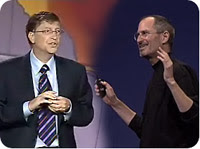I was at a concert over the weekend and there was a small group of friends there for a big night on the town. They had two iPhones between them and spent much of the pre-concert wait talking about their phone's capabilities. The opening act came on and the artist did covers of some old blues songs. At the break, I couldn't help but hear the friends discussing the performance. They had been googling information about the singer, the songs and the concert hall during her act. She had mumbled her way through a few verses of one of the songs and they were able to clarify that a line that sounded like "goon town" was really "going down", although I think a song about goon town was more interesting and edgy. They knew what CDs she had released and which had the songs they liked. They also checked to see if they were available on iTunes. The interesting piece to me was that everyone in this group was at least 50 years of age or older. I am used to seeing students and twenty-somethings interacting with technology this way, but not my generation.
Society is changing. The way we interact with the world is changing. Sometimes I feel I am too much of a futurist, too pushy about what I think our schools should be doing to better adapt to this new connected, flattened world. Then I make an observation like the one at the concert and I think I am not speaking out enough. There is real change happening and our educational institutions aren't keeping up. Here is a list of examples I have seen recently of adults using new technologies not including the folks at the concert or any of the many laptop users.
- Man at store shopping and discussing what he needed to buy with his wife over a cell phone
- Two men at a bar googling sports scores on an iPhone to settle an argument
- Setting my phone up to call Google-411 on my old clunky cell phone to find numbers quickly while I am driving.
- Woman texting while she was walking the dog (I see this pretty much every time I walk around our local lake)
- A couple at a restaurant holding hands while they both talk on their cells.
- Watched a woman tape several video segments of a concert with her cell phone. (As I looked around the hall I saw at least five other people doing the same thing.)
- Friend of mine gets updates on her young niece's daily antics with short videos sent via her cell phone. She shares baby's first steps with me.
- I carry a small, compact digital camera with me most of the time to take snapshots whenever I want. Most of my friends use their cell phones for this but I like the extra clarity I get with my camera. On my walk this morning I took pictures of various street signs for a project I have in mind.
[Image: Mutant self portrait by Al Gunn]