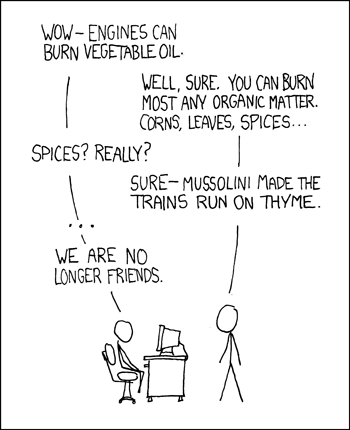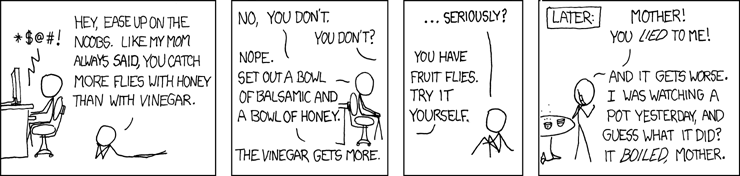After writing about organizing Lego a while back, I got curious about this whole storage issue and did a little searching on the web to see if anyone has come up with anything unique or different from when I tackled this problem several years ago. Found this article, 16 Lego Storage Options almost immediately. It didn't really give me anything new, but did a nice job of showing most of the options I ever tried in one place with photos of each method.
One method I used with some success that I haven't really seen described was sorting parts into zip lock bags. Each Mindstorm kit we used was sorted into about 12 bags. Each bag had an inventory list included that was cut so it could fit into the bag. It was easy for my students to quickly see if they had a complete set. (OK....easier.) The bags were then put into boxes that were checked out to each group of kids. At the time I was traveling from classroom to classroom with these kits and they had to be stored up out of the way of the regularly scheduled science classes. The bags helped to keep everything together. It wasn't perfect, but it was workable.
Here are a few other sites that you might find useful if you are in the process of trying to get all your bricks in a row.
- How to Sort and Store Lego: Above article refers to this one several times.
- My Old Lego Storage Facility: Nice picture of one man's setup.
- Matt's Mushroom Bins: I thought when I first read this that these were mushroom shaped. Nope! The author is referring to those plastic bins that mushrooms or berries are packaged in at the supermarket. Cool idea!
[Image: Captured from Jeri's Organizing and Decluttering News: 16 Lego Storage Options: http://jdorganizer.blogspot.com/2007/09/15-lego-storage-options.html]