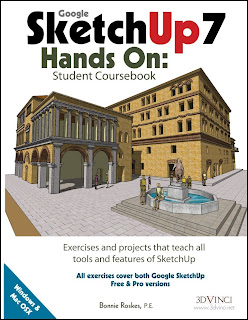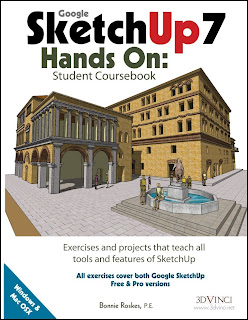
I teach a short unit on SketchUp in my freshman Multimedia class. It's a survey course so we don't spend a lot of time on any one program but I always try to work a unit on SketchUp into the mix. I've struggled a bit in the past as to what I should teach the kids about
SketchUp. I love the program. I love that it's free and the kids can download it at home if they want. But, those first few steps into three dimensional drawing can be daunting for my kids. I feel that my inexperience and lack of background is part of the reason I can't get most of the class excited about the program.
Last year I decided I needed to improve my SketchUp skills in order to better teach it. Searched for all the books available and many of the websites. Stumbled on a review of
SketchUp7: Hands On by Bonnie Roskes and tracked down the website where it's sold,
3DVinci. It's an expensive book but I convinced my department chair to buy a copy for me and spent part of my summer working through some of the exercises. I have to say, my SketchUp skills are better and I now have a better idea what to include in my lessons. I originally thought it might be a book we could buy for the kids to use but it is pretty comprehensive and weighs in at 502 pages. It would be overkill for a three week unit. I could see using this with high school class dedicated to the program. The publisher says it could be used with "advanced middle school" students but I think it's a little too advanced. Not that they couldn't do it, I've seen middle schoolers use SketchUp before and do some amazing things.
Still, this is a great resource for any middle school and high school teacher who uses SketchUp to have on their bookshelf. It also would be a useful book to have in the high school library and I'lll be making this suggestion to our librarian. The author,
Bonnie Roskes has a blog that I just discovered today. Looking around her site I found this useful little explanation on how to better use the
Push/Pull tool. The 3dVinci website also has a subscription service that will give you a 3 new lessons every month. (I've not tried this but looks promising.) There are some other resources availabe at the site. The website and the book are both worth looking at.
[Image captured from 3Dvinci: http://www.3dvinci.net/]
 My wife bought one of those pumpkin carving kits with cutting blades included. Everytime I use the plastic handled tools, I usually say something along the lines of, "Next year, I will make my own saws. These things are awful."
My wife bought one of those pumpkin carving kits with cutting blades included. Everytime I use the plastic handled tools, I usually say something along the lines of, "Next year, I will make my own saws. These things are awful."