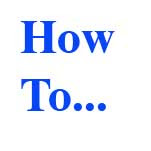
This dilemma came up a couple of times last year at my school. Person comes to me in a rush and wants to get a picture out of PowerPoint. In both cases, since time was an issue, I just grabbed a screenshot. I promised myself that someday I would find out how to do this, but it has never made it to the top of my to-do list.
When I stumbled across this post I thought, "Aha! I knew there had to be an easy way!" Export the PowerPoint as a web page and the pictures will all be put in a file. Simple. Easy to do.
Go to this article, Extract Pictures from PowerPoint Photo Slideshows - Simple Hack to get a detailed explanation. While you are there, browse around Digital Inspiration. You're bound to have one or two "aha" moments yourself.
"Extract Pictures from PowerPoint Photo Slideshows." Digital Inspiration. 2007. Digital Inspiration. 16 Sep 2007
No comments:
Post a Comment